Howdy! Today I’ll be going over how I added an amp to my Mazda. I had been searching Cragslist for a while when an 8″ JBL GTO804 popped up for a price that I couldn’t resist along with a Rockford Fosgate Prime R500X1D at a similarly great price. I grabbed a cheap sub box on Amazon to go with. Next, I headed to EBay to pick up a PAC AAI-MAZ amp adapter for around $60. When everything arrived, I started pulling the head unit out by way of carefully removing the trim piece above it and backing out the two screws that hold the radio in place.

The radio is a pretty simple setup, and if you’ve got a mind you can easily add an amplifier and an auxiliary input to the factory head unit. The earlier Mazda 3 models did not have the option from the factory, I think it was first introduced in 2006. However, Mazda made the smart move of using basically the same head unit across all their models, so the unit in the earlier models are capable of accepting aux just like the later models. I will warn you though, there is some conflicting information on this around the interwebs.
I did look into aftermarket head units but a double din was beyond what I wanted to spend and I decided that I didn’t like the way single din adapters looked. The factory setup looks nice, works well, and I don’t have to worry about the steering wheel controls not working or requiring an expensive adapter. Plus, mine has the 6-disc changer and I didn’t feel like losing that.
I do plan to add an auxiliary input because in an unrelated head unit removal I somehow managed to render my disc changer incapable of removing discs, making my selection limited only to the discs I had queued at that time. Oops. Adding an aux input will be done via the small white connector on the bottom right in the below picture.

Back to the amp addition! I went ahead and spliced the trigger wire from the factory harness into the PAC module. I also ran my audio cables to the PAC module after running them through the dash. I found a bit of space at the rear of the head unit compartment that nearly perfectly fit the PAC module. I did some restructuring to the plastic in the rear with a needle nose pliers and was able to fit the module in quite snug.



The other side of the PAC module equation is power, so I went ahead and spliced the power wire for the PAC module into the wiring harness. You’ll notice I’m using crappy spade connectors and electrical tape rather than solder and shrink wrap. I wouldn’t recommend doing so, and I’m not entirely sure why I did. I know I had heat shrink tubing at the time…




Next I had to get the amplifier wired up, the power was easy enough to run from the battery as the positive terminal has extra connectors for just this reason. I was able to find a grommet that had some extra wiggle room and squeezed the power line through it and thus through the firewall. This isn’t a sharp edge to run the wire against, but you’ll want to cut some heater hose or something to wrap around the wire where it touches the firewall metal. Otherwise you risk the wire coating rubbing through and possibly starting your nice car on fire. I ran the power wire along the door trim, and then ran the stereo wires from the amp to the sub in a similar fashion.



Next up is the ground wire, I used a test probe to check for good grounds that wouldn’t be super obvious or too far away to run. The bolt that holds the passenger seat to the body of the car on the inner side made a great ground and the plastic cover for it hides the wire pretty well to boot.

Next, I pulled the stereo wires and trigger wire through the center console and mocked all the wires up to make sure I wasn’t going to have wires running too long or too short.



Finally, after testing to make sure the amp turned on when I had the key in the on position, I shoved the sub into it’s box and set it up in the corner. Maximizing cargo space and all 🙂

This sub and amp perform very well, especially in the small Mazda. I wasn’t sure what to expect from the small but meaty sub, though it and the amp are both rated well for RMS output. The box itself has completely surpassed my expectations for such a cheap price, and it’s perfect for the hatchback with the slanted box fitting just right against the back of the seats in the hatch area. I’ve been pleasantly surprised by how low and loud the sub can go, luckily I can tune it from the head unit to suit my music/mood.
All in, I believe I spent right around $200 for the entire setup. I’m happy with that number and certainly feel like I got my moneys worth. I’ll end up doing another write-up when I get around to setting up an auxiliary connection. In the mean time, things are warming up outside and I’m hoping to finally get back to work on the Laser. You’ll read about it here when I do!
2 Comments
Leave a Reply
You must be logged in to post a comment.
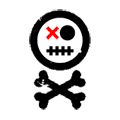

Hi Justin! Such a fortune I bumped into this article! I was happy to see I was just doing the same installation today the same way! I did however face problems with the PAC module. The blue-white extra wire from the module doesn’t work with my amp’s remote cable. Could I ask which colour of the wires did you splice to be used as a remote? I couldn’t be sure from the pics. How did you make the module work? Regards,
Hey Aki, I’m glad you found my site as well! I believe I used the blue-white wire you referenced from the PAC module. If the blue-white wire doesn’t power on your amp when you turn on the stereo, I believe you can use the switched power wire.
The switched power wire sends power to the stereo once the key is turned on, this is probably one of the orange wires the runs from the original brown Mazda plug to the back of the stereo. If you’ve got a multi-meter you could test the orange wires without the key and then with the key in the on position. If you have power when the key is turned on then go ahead and splice the remote wire into that and you’re good to go!
Don’t use the red wire as that is likely the constant power line and would result in your amp staying on and draining the battery.